Wednesday, January 17, 2018
"Help my sewing machine will not sew....what have I done wrong?"
16 January 2018
Help my sewing machine will not sew....what have I done wrong?
Fixing common sewing machine problems:
Your Sewing machine manual.
Should you encounter a problem with your sewing machine, it's best to refer to the instruction manual supplied with your machine. This will contain details of the correct settings for your machine and may contain a trouble shooting guide.
1. Machine not sewing
Refer to your instruction manual for general set up of your machine.
Some common points to check are:
If you have a mechanical machine, check that the foot is lowered before sewing. Some Computerized machines will remind you to do this.
2. Thread bunching or "Bird nesting " of thread under the fabric.
There are many causes for this but fortunately some simple steps can help solve this problem.
3. Thread breaking
4. Bobbin
Your sewing machine is made to use a bobbin specifically designed to give the best stitching results. It's important to use only original Bobbins manufactured for your machine. Check your machine manual for the correct size.
Using 3rd party bobbins may result in poor stitch quality or even damage your machine.
Metal bobbins must NEVER be used in a sewing machine equipped with a Top loading or Quick Set bobbin system.
Make sure the thread is wound onto your bobbin evenly. When winding thread onto your bobbin the thread needs to go right underneath the tension disc on the top of the machine. Follow the guide on your machine or the instructions in your manual.
Set your bobbin correctly into the machine. For top loading bobbins the thread needs to be going around the bobbin in an anti-clockwise direction. Use the guides on your machine for help or refer to your instruction manual.
5. Fabric not feeding.
If your machine has drop feed, check that the feed has not been accidentally lowered. If they have, raise the feed to ensure the fabric will move forward.
If you have a mechanical machine, check that the foot is lowered before sewing. Some Computerised machines may remind you to do this.
Check the stitch length on your machine. If it is too low the machine might not feed through enough.
6. Needle.
The sewing machine needle is probably the most important part of the sewing machine. Choosing the proper needle for your sewing project will result in a beautiful finish and fewer problems.
Below are some things to keep in mind about needles.
Sewing with a bent needle can be extremely dangerous since the needle may break while the machine is being operated.
Before using the needle, place the flat side of the needle on a flat surface and check that the distance between the needle and the flat surface is even.
(1) Flat side
(2) Needle type marking
Correct needle
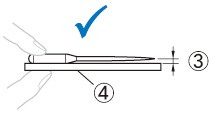
(3) Parallel space
(4) Flat surface
Incorrect needle
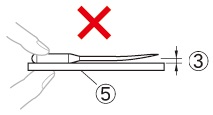
If the distance between the needle and the flat surface is not even, the needle is bent.
Do not use a bent needle.
(5) Flat surface
Fabric / Thread / Needle Combinations
The sewing machine needle that should be used depends on the fabric and thread thickness.
Refer to the following table when choosing the thread and needle appropriate for the fabric you wish to sew.
|
Fabric Type/Application |
Thread |
Size of Needle |
||
|
Type |
Size |
|||
|
Medium weight fabrics |
Broadcloth |
Cotton thread |
60 – 90 |
75/11 – 90/14 |
|
Taffeta |
Synthetic thread |
|||
|
Flannel, |
Silk thread |
50 |
||
|
Thin fabrics |
Lawn |
Cotton thread |
60 – 90 |
65/9 – 75/11 |
|
Georgette |
Synthetic thread |
|||
|
Challis, |
Silk thread |
50 |
||
|
Thick fabrics |
Denim |
Cotton thread |
30 |
100/16 |
|
50 |
90/14 – 100/16 |
|||
|
Corduroy |
Synthetic thread |
50 – 60 |
||
|
Tweed |
Silk thread |
|||
|
Stretch fabrics |
Jersey |
Thread for knits |
50 – 60 |
Ball point needle |
|
Tricot |
||||
|
Easily frayed fabrics |
Cotton thread |
50 – 90 |
65/9 – 90/14 |
|
|
Synthetic thread |
||||
|
Silk thread |
50 |
|||
|
For top-stitching |
Synthetic thread, |
30 |
100/16 |
|
|
50 – 60 |
75/11 – 90/14 |
|||
Note: Never use a thread of weight 20 or lower. It may cause malfunctions.
7. Need more help?
Call us on 01483 267777 or email info@sewcompare.com
